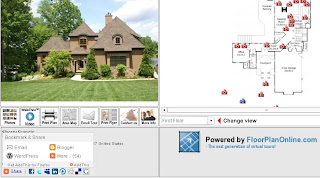
FloorPlanOnline has empowered and enabled all of its top of the line interactive tours with Twitter and Facebook (and many many more Social media sites)
Each FPO tour has built in buttons that allow buyers, sellers and Agents to post, tweet and share listings with friends.
Try it out your self - Here's how in 3 steps and 22 seconds:
#1 Click this tour link
(you may want to check out the great room and deck views of the lake by clicking the red icons)
#2 Then look to the bottom left of the tour for the Facebook "F" logo - and click it!
#3 If already in facebook, it will let you type a comment, or it will ask you to log in then comment - then click"Share"





No comments:
Post a Comment