FPO has been known as a leader in the Virtual Tour industry since our release of the very popular and often imitated Interactive FloorPlan Virtual Tour.
While some spent the last year reducing service and raising prices (or closing doors altogether) Our Development department has grown and we've had our nose to the grind stone. Thus we are preparing to release some really cool new tools, features and one gimmick. (hey gimmicks are cool too!)
We've already released our new Mobile Tours - Tours that can be viewed on your Palm, Blackberry and iphone etc. and ...we didn't charge a cent for it - they are included on each tour! Send a link to your phone or type it in the browser to try it out www.floorplanonline.com/1100 (it will look like a normal tour if you click it on your computer)
FloorPlanOnline also released the Social Media tools that are built into each tour and allow ANYONE to tweet about a listing, or post the pic and link of a home on their facebook page with one click. (this has received way more attention from our clients than I thought it would)
Our Get connected program helps agents learn to use Social Media in their day to day marketing - and focuses on TAFFY. (just ask and Ill tell!)
But the REALLY cool stuff is right around the corner. If you will be at Rebar Camp San Diego, or NAR 2009 in November give me a shout - Ill buy the beverages and you can be the first to know.
Thursday, October 22, 2009
Wednesday, October 14, 2009
Twitter DM (Direct Message) Basic Tips

Twitter launched a built in tool that makes private conversations on Twitter possible. Most people use Twitter for comments and questions that are relatively public. Tweets can be seen by followers and easily found when searched. Sometimes you may not want the world to know about your tweet, and it is intended for one single person - like "Billy, Do you want to meet at Goose Island Brewery after work for a beverage?" Twitter created Direct Messages (known as a DM) to be a private tweet that is not seen by all your followers. In a way Twitter DM's are more like email than Twitter. You still have to limit your message to 140 characters, however you can save delete or privately respond like a good old fashioned email.
DM's are easy to use. When you write a tweet that is intended for one person include a "D" to start the message followed by the persons Twitter name and then the message. So my example from above looks like:
"D @billyblob Do you want to meet at Goose Island Brewery after work for a beverage?" The message will be privately delivered to Billy. I would improve the message and include a link to Goose Island Brewery, so Billy can learn more about the place. @gooseisland is the Goose island Brewery twitter name, so I would insert it in to the direct message like this:
"D @billyblob Do you want to meet @gooseisland after work for a beverage?"
There is a second way to send a Direct message that may make the process more easy to use. From your twitter page, click "Direct Message" on the right side of your screen. You will see the words "Send _______ a direct message". A drop down box at the top of the screen that allows you to select individuals from your Follow list. Select their name and enter your message, then click "send".
Following all your direct messages can get a bit tricky using the simple but effective built in Twitter tools. To manage my twitter Ive been using Tweet Deck or @tweetdeck. Its a quick Download at http://www.tweetdeck.com/ that allows you to view messages in movable columns. I follow my DM's in one collum, my mentions (where someone includes @fpo in a message) in another and then can track trending topics or conversations in several other columns. Tweet Deck allows for easy to follow DM tools. Simply mouse over the avitar (photo) of whom you wish to DM, look for the envelope icon (it is the icon for a DM in Tweet Deck) to pop up and click it.
Try posting your FloorPlanOnline Tour to Twitter using the blue "T" button at the bottom left of the tour. Send a DM with the tour link to the seller, so they can share the tour link on twitter with their network!
If you would like to test your new DM skills, Tweet a direct message Hello to D @FPO
Tweet ya later!
Tuesday, September 29, 2009
New Active Rain Blog Post
I wrote a Post for our Active Rain Blog that talks about the National Association of Realtor Expo and compared it to a new type of event called a "RE BarCamp".
It also talks about Social Media, and how companies are marketing to Agents to get their business. Do Agents need a carrot to buy, or would they prefer to search on their own and make an informed decision?
It also talks about Social Media, and how companies are marketing to Agents to get their business. Do Agents need a carrot to buy, or would they prefer to search on their own and make an informed decision?
Labels:
Active Rain,
Blog,
FloorPlanOnline,
NAR,
Rebar
Thursday, August 27, 2009
Facebook and FloorPlanOnline - How to get Social Media to work for your Tour
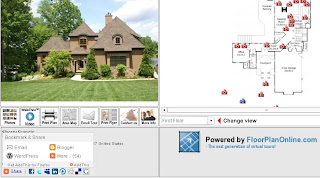
FloorPlanOnline has empowered and enabled all of its top of the line interactive tours with Twitter and Facebook (and many many more Social media sites)
Each FPO tour has built in buttons that allow buyers, sellers and Agents to post, tweet and share listings with friends.
Try it out your self - Here's how in 3 steps and 22 seconds:
#1 Click this tour link
(you may want to check out the great room and deck views of the lake by clicking the red icons)
#2 Then look to the bottom left of the tour for the Facebook "F" logo - and click it!
#3 If already in facebook, it will let you type a comment, or it will ask you to log in then comment - then click"Share"
Labels:
Facebook,
FloorPlanOnline,
social media,
Virtual Tour
Wednesday, August 26, 2009
Call, Tweet, Post, Poke, Friend or Write
There are lots of ways to contact FloorPlanOnline these Days. Here are some channels and tools you might find helpful:
Twitter
Weve been on Twitter for 2plus years - at first it was just a way to test new tools for agents - now our clients and homeowners can post listings and comments to twitter!
www.activerain.com/Fpo
Active Rain is the Social Networking site for Real Estate Agents. We work with agents in this community to help them Market homes more effectively online. You might want to snoop around the Active Rain community to investigate Real Estate related questions.
www.facebook.com/floorplanonline
Just like Twitter, we joined Facebook for the fun of it - and now agents, homeowners and friends can post floorplanonline tours to Facebook - and comment on the listings!
www.floorplanonline.com
Just our Sales Website - but it is packed with info about our Two types of tours, limitless service and record setting client care team.
FloorPlanOnline Phone Number
Yup - we still have one, give us a ring during business hours for real live people. 866-810-3816
Weve been on Twitter for 2plus years - at first it was just a way to test new tools for agents - now our clients and homeowners can post listings and comments to twitter!
www.activerain.com/Fpo
Active Rain is the Social Networking site for Real Estate Agents. We work with agents in this community to help them Market homes more effectively online. You might want to snoop around the Active Rain community to investigate Real Estate related questions.
www.facebook.com/floorplanonline
Just like Twitter, we joined Facebook for the fun of it - and now agents, homeowners and friends can post floorplanonline tours to Facebook - and comment on the listings!
www.floorplanonline.com
Just our Sales Website - but it is packed with info about our Two types of tours, limitless service and record setting client care team.
FloorPlanOnline Phone Number
Yup - we still have one, give us a ring during business hours for real live people. 866-810-3816
Labels:
contact,
FloorPlanOnline,
Virtual Tour
Thursday, January 29, 2009
5151 55th Ave S, Seattle, WA
Check out this cool tour in Seattle. You too can easily embed a tour into a blog post. It is as simple as copying and pasting and adding some explanatory text.
You can use Blogger (blogger.com) or Wordpress (wordpress.com), both of which are fee and have some easy templates to use.
You can use Blogger (blogger.com) or Wordpress (wordpress.com), both of which are fee and have some easy templates to use.
Subscribe to:
Comments (Atom)




